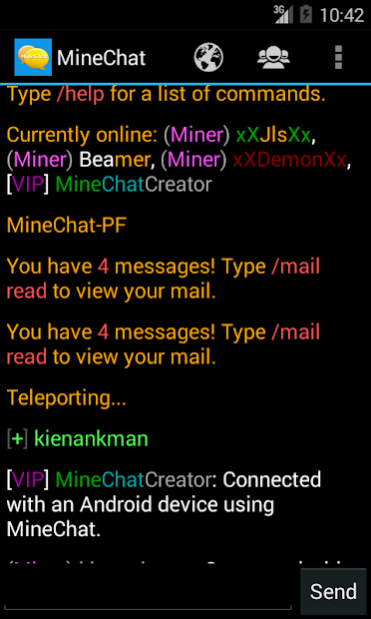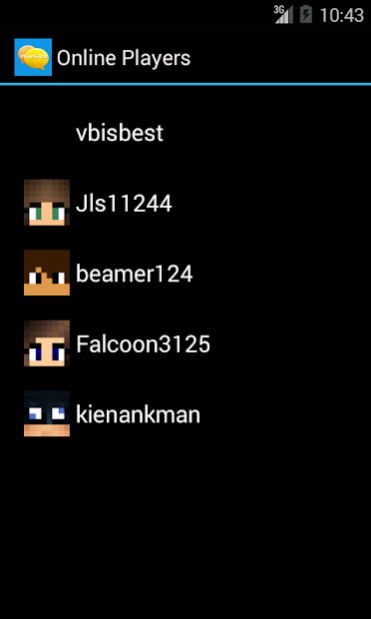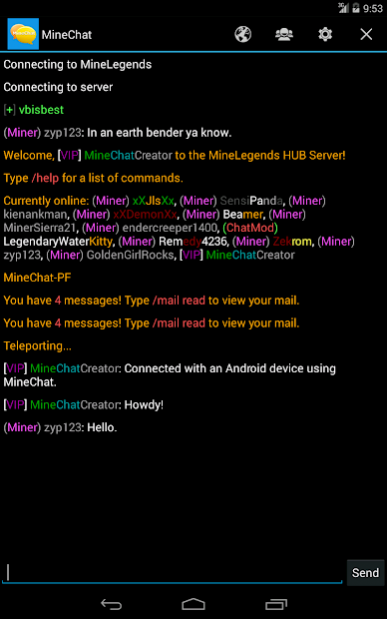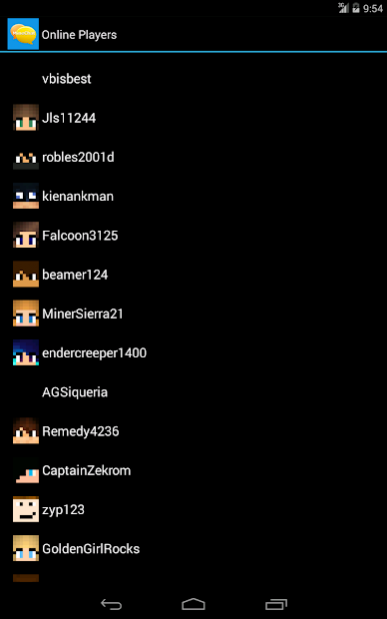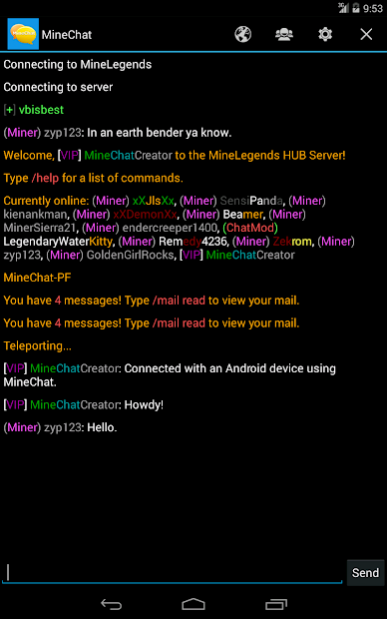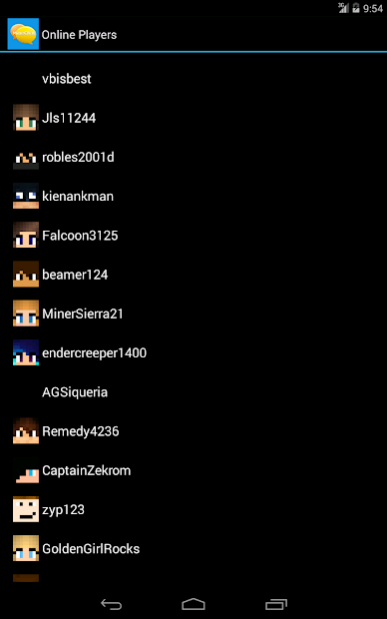MineChat 13.7.1
Paid Version
Publisher Description
Overview:
Connect to online Minecraft servers on your mobile device. You can chat and send commands just as if you are using the Minecraft client. Send commands just as you do while playing Minecraft (/r, /ban, /kick etc).
Features:
- Alerts! You can add words or phrases that you want to highlight and make a sound. For instance add your user name or a list of banned words. When a chat message comes across that matches, it will highlight and ding!
- Connect to "Online" and "Offline" Minecraft servers
- Supports Minecraft 1.4.6 and higher.
- Automatically spawn on connect.
- Hide server messages (Join and Left messages).
- Email your conversation.
- No limit on servers in your server list.
- Messages automatically scroll. If you manually scroll up the auto scrolling will stop so you can read previous messages. To re-enable auto scrolling, simply scroll to the bottom of the messages and it will scroll automatically again.
Notes:
- MineChat does not work with servers that require client modification such as Tekkit.
- MineChat will work over 3G/4G, but eats up a good bit of data and can run slow depending on your connection. So it is recommended you are on WI-fi when in using MineChat.
- MineChat does not support Forge Modloader servers.
- MineChat sends a spawn command automatically upon connection to help prevent your character from getting killed while using the app. However, not all servers support the spawn command or have delay before teleporting you which leaves your character vulnerable during that time period. Be sure you are aware how your server handles spawning.
Security:
MineChat does not send any credentials or information of any kind to any third party servers. The only information transmitted is directly to Minecraft servers. It uses the exact same login method as the Minecraft game uses. It transmits login credentials over SSL and uses encryption while transmitting game data.
For additional information or issues when connecting, please contact us directly as we cannot respond to App Store reviews.
Contact:
Use the Email button in the Settings page for help or suggestions.
About MineChat
MineChat is a paid app for Android published in the Adventure & Roleplay list of apps, part of Games & Entertainment.
The company that develops MineChat is Kelly Productions. The latest version released by its developer is 13.7.1.
To install MineChat on your Android device, just click the green Continue To App button above to start the installation process. The app is listed on our website since 2021-06-08 and was downloaded 8 times. We have already checked if the download link is safe, however for your own protection we recommend that you scan the downloaded app with your antivirus. Your antivirus may detect the MineChat as malware as malware if the download link to com.kellyproductions.minechat is broken.
How to install MineChat on your Android device:
- Click on the Continue To App button on our website. This will redirect you to Google Play.
- Once the MineChat is shown in the Google Play listing of your Android device, you can start its download and installation. Tap on the Install button located below the search bar and to the right of the app icon.
- A pop-up window with the permissions required by MineChat will be shown. Click on Accept to continue the process.
- MineChat will be downloaded onto your device, displaying a progress. Once the download completes, the installation will start and you'll get a notification after the installation is finished.